Search Engine Optimisation
What is Search Engine Optimisation (SEO)
 Lets start with the basics; What is search engine optimisation and do you need it?
Lets start with the basics; What is search engine optimisation and do you need it?
Basically search engine optimization is the process of increasing the visibility of your website within search engine's results and invariably, yes you do need it. No matter what type of website you have you want people to be able to easily find it, if your website is used as a promotional tool or you engage in commerce through your website then its vital. With over15 billion web sites being indexed by search engines (and growing daily) and over one billion people worldwide with access to the internet it is becoming vital to your business that your site is listed prominantly in search engines.
Search Engine Optimisation is the process by which your site can achieve this.
OK So I Do Need SEO, What Now?
 Now you know what search engine optimisation is and why it is cruical, this doesn't necessarily mean you need to rush out and engage professional help to achieve an improvement in your position in the search engine results. There are many things you may be able to do yourself to improve your websites visibility, to successfully implement the basics you must first understand how search engines work and what effects their listing's positioning. Alternatively you can engage a professional SEO firm to undertake this process if its already sounding a little taunting, if not read on.
Now you know what search engine optimisation is and why it is cruical, this doesn't necessarily mean you need to rush out and engage professional help to achieve an improvement in your position in the search engine results. There are many things you may be able to do yourself to improve your websites visibility, to successfully implement the basics you must first understand how search engines work and what effects their listing's positioning. Alternatively you can engage a professional SEO firm to undertake this process if its already sounding a little taunting, if not read on.
Implementing SEO Starting At The Beginning
Tracking your traffic
 Before trying to increase your website's traffic it is first wise to be able to acurately guage current traffic, as you progress with a search engine optimisation strategy it will become vital, this is where traffic analytics comes into play. There are generally two methods of generating website statistics; mining data from the logs the website server generates or including tracking code within the pages which allows a third party to generate relevant statistics for your site. Either of these methods can provide acceptible results. Most hosting companies provide free stats packages with hosting accounts, but often they aren't neccessarily turned on by default. At the very least your web stats should let you know how many visitors your site has, how many pages they access, which pages are most popular and what search terms were used to access your site. Ensuring you have access to reliable visitor statics for your website is job one.
Before trying to increase your website's traffic it is first wise to be able to acurately guage current traffic, as you progress with a search engine optimisation strategy it will become vital, this is where traffic analytics comes into play. There are generally two methods of generating website statistics; mining data from the logs the website server generates or including tracking code within the pages which allows a third party to generate relevant statistics for your site. Either of these methods can provide acceptible results. Most hosting companies provide free stats packages with hosting accounts, but often they aren't neccessarily turned on by default. At the very least your web stats should let you know how many visitors your site has, how many pages they access, which pages are most popular and what search terms were used to access your site. Ensuring you have access to reliable visitor statics for your website is job one.
How a search engine works
The next step is to understand a little about how a search engine works. As search engines battle each other for a larger slice of the multi billion dollar search market they continual add new features and utilities to lure more visitors, but at the core search engines have 4 main functions:
- Spidering (also known as Crawling) - This is the process by which search engines run automated programs called spiders (also referred to as "bots" as in robots) which follow hyperlinks in order to discover all the publicly accessible pages of your site.
- Indexing -Once the search engine knows of the existance of your page, they can then index the content of the page and add it to their database from which search queries are run against.
- Processes Searches - This is the process by which all of the millions of daily queries that search engines recieve are checked against their indexed database.
- Ranking The Results - Once the query is run against the index database for a particular search, the results are returned in a specific order determinant on how the algorithm rates the relevence of each matching page.
If your site fails in any of the above areas your ranking will suffer, or worse your page may not show up at all.
The Content Optimisation Process
Your webpage contains serveral elements which will to some degree determine how well a search engine ranks your page, these are:
- Page Title - The content between the title tags which shows up in the browser title bar and is used for display within search engine results.
- Page URL - The address of the page
- META Data - The content in the coding of the page which is not seen by visitors but is accessed by search engines
- Content - The content which is visible to the visitor to your page.
Ideally all these items should contain a concise keyword rich presentation of your content. Hopefully all of these should be editable via your site's Content Management System (CMS), if not to effectively optimise your site perhaps consider moving to a CMS that allows this level of flexibility, also keep in mind a CMS or site which produces URLs like "yoursite.com/content/default.asp?PageID=283&Section=21&CategoryID=4" is far from ideal.
Page layout, content structure and keywords
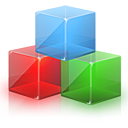 Whatever techniques and startegies you employ to optimise your webpages in the end the best results will come from well written, cleanly structured content, displayed in search friendly text. Macromedia Flash and Java applets will effectively hide content from search engines. We generally advise the use of flash sparingly, and only for selected elements, implementation of a site totally within Flash is akin to a search engine death sentance.
Whatever techniques and startegies you employ to optimise your webpages in the end the best results will come from well written, cleanly structured content, displayed in search friendly text. Macromedia Flash and Java applets will effectively hide content from search engines. We generally advise the use of flash sparingly, and only for selected elements, implementation of a site totally within Flash is akin to a search engine death sentance.
It is no coincidence that the use of web standards will help not only accessibility for your human visitors, but also for search engine spiders. Techniques such as separation of layout and formatting from content via the use of cascading style sheets (CSS), the use of alternate text for images, and correct content formatting syntax should be in use regarless of your SEO ambitions.
Linking Pages: Not all links and equal, and some aren't even hyperlinks
 So search engine spiders follow hyperlinks, fantastic lets start linking with a hundred click "here" links right? Wrong.
So search engine spiders follow hyperlinks, fantastic lets start linking with a hundred click "here" links right? Wrong.
HTML hyperlinks have a correct syntax which should be followed, read indepth about hyperlinks on the World Wide Web Consortium's (W3C) site, but the main points from a SEO perspective are as follows:
The hyperlink syntax is as follows: <a href="http://www.example.com" title="link to example">Example.com</a>
The get the best SEO results ensure you use descriptive relevant text within the link text, add a relevant title to your link and use the target attribute correctly (ie. if linking externally from your site, consider making the link open in a new window by specifying target="_blank")
What about these links that aren't hyperlinks you speak of? If the only way a page can be navigated to is via a form (search form, select box etc) or some other non-standard navigation element (Flash movie, Java applet, javascript action) then it is likely a search engine will never know of the pages existance. Spiders follow hyperlinks so make sure that all relevant pages are links to via hyperlinks. A site map can often be a useful way to acheive this, but should not be exclusively relied upon, if your site map is the only link to a page, that may affect the pages ranking.
Relevance and Popularity
 OK so you have edited your content to ensure it is well structured, your clean page templates enable easy access to both human and search engine visitors, your META data and page title is relevent and keyword rich, job done right? Unfortunately not, however that does sound like a fantastic start, the other side of the equation is popularity. While the previously mentioned techniques will improve your relevance your popularity is determined in large part by how many people link to your page, this is used as a guide by the search engines as to the quality of the content within the page.
OK so you have edited your content to ensure it is well structured, your clean page templates enable easy access to both human and search engine visitors, your META data and page title is relevent and keyword rich, job done right? Unfortunately not, however that does sound like a fantastic start, the other side of the equation is popularity. While the previously mentioned techniques will improve your relevance your popularity is determined in large part by how many people link to your page, this is used as a guide by the search engines as to the quality of the content within the page.
At this point we will use Google as an example, however most search engines will use their own system but the basics will be similar. Google uses a technology they call PageRank which they describe as
- "PageRank relies on the uniquely democratic nature of the web by using its vast link structure as an indicator of an individual page's value. In essence, Google interprets a link from page A to page B as a vote, by page A, for page B. But, Google looks at more than the sheer volume of votes, or links a page receives; it also analyzes the page that casts the vote. Votes cast by pages that are themselves "important" weigh more heavily and help to make other pages "important.""
To find out more indepth information on how Google's PageRank works read the Wikipedia's PageRank entry but we will very roughly summarize it for those who are lost at the sight of complex formulii;
The more high ranking relevant pages which link to your page, the higher your pages ranking will be.
From this the next step becomes clear, the more quality pages which you can get to link to your site, the better the it will do in search engine results. How can this be acheived?
- Provide useful content which encourages linking
- Contact partners and related relevant sites and discuss reciprocal linking
- Link internally within your site
Things which will not help (and could hurt):
- Don't be suckered into buying links to your pages, this wont work and can attract penalties from the search engines
Quick Tips
Things you can and should do to get the basics right:
- Simple relevent keyword rich page URL
- Relevant keyword rich page title
- Relevant keyword rich susinct META description and META keywords
- Ensure your page content is: well written, contains relevant keywords in appropriate headers and body paragraphs
- Ensure you page templates are cleanly structured
- Link where appropriate within your site using correct hyperlink syntax
Conclusion
 This is intended as a basic guide, an introduction the search engine optimisation (SEO). It is by no means comprehensive, and in fact should be looked at as a foundation, if you need help with implementing these steps, or wish to go further with a search engine optimisation startegy or other internet marketing contact us now.
This is intended as a basic guide, an introduction the search engine optimisation (SEO). It is by no means comprehensive, and in fact should be looked at as a foundation, if you need help with implementing these steps, or wish to go further with a search engine optimisation startegy or other internet marketing contact us now.